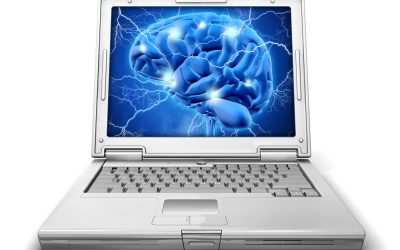COMMUNITY EDUCATION SKILLS TRAINING AND HANDICRAFT PROGRAMME
LOGIN STEPS
Please be guided by the following steps to access your course.
STEPS:
1. Select Login/Profile on the Menu Bar.
2. Enter your login information (username or email and password).
3. Please enter the same information used when you enrolled.
4. To view your course:
- First – select ‘Courses’ (located on screen or menu bar)
- Second – select the course you are enrolled in.
5. Select ‘Continue’.
6. Select ‘Course Lesson.
7. Access class session by clicking ‘Join ZOOM Classroom’ followed by ‘Open ZOOM Meeting’.
Browse Our Latest Courses
Learn from our top Instructors
101
20
Achievements
Here you can review some statistics about our Education Center
0
Students per course
0
Lessons
0
Course Categories
0
Active courses
Popular Courses
Some of our more popular courses
101
20
203
20
169
20
202
20
203
20