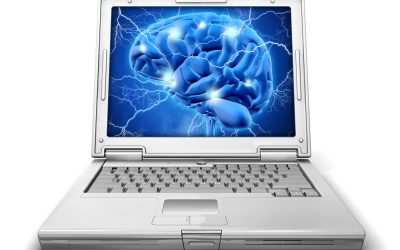Overview
Schedule
Computer Literacy (CL1) – Monday & Wednesday 5:00pm-7:00pm
First Class August 4th 2021
Introduction
Computer Literacy is an introduction to Information Technology. In this course, participants will learn the basics of Windows Operating Systems, Microsoft Office Applications in Word, Excel, Access and PowerPoint in addition to Use of the Internet.
Justification
This course is designed to equip participants with the knowledge and skills needed to develop marketable skills, become employable, and encourage entrepreneurial development.
Participants will be exposed to both theory and practical techniques, different types of materials/resources and equipment used in Computer Literacy.
Objectives
The aim of this course is to provide participants with the basic knowledge, skills and techniques required to enhance their skills in Computer Literacy at a basic level.
At the end of this course, students should be able to:
- Identify the basic components and functions of the computer
- Develop a sense of ease in using the computer and browsing the internet
- Develop literacy skills in using basic computer applications
- Use the computer to source information and communicate through the various social media platforms
- Demonstrate satisfactory skill in Computer Literacy
Entry Requirements
Individuals interested in participating must be fifteen (15) years and over and possess:
- Two (2) valid forms of picture Identification (Identification Card / Passport / Driver’s Permit).
- Proof of residence (non-nationals)
- A digital device and internet access for virtual learning.
Course Structure
| Course Codes | Course Titles |
| Level I | Computer Literacy |
| CL1 |
Course Modules
- Module 1: Introduction to Computer Literacy
- Module 2: Use of Computer Applications
- Module 3: Working with Microsoft Word
- Module 4: Working with Microsoft Excel /Using Excel to Create a Home Base Budget spreadsheet
- Module 5: Working with Microsoft PowerPoint /PowerPoint to Create a Presentation
- Module 6: Introduction to the Internet /Working with Social Media Platforms for research and communication
- Module 7: Small Entrepreneur Development/Financial Management of Small Business
- Module 8: Final Evaluation/Assessment Assignment/ Internet Platforms
- Module 9: Working with Microsoft Access
- Module 10: Final Evaluation/Assessment – Presentation of Portfolio/Videos
N.B. Each Module consists of two (2) classes/ four (4) hours
Course Cost
Tuition is free of charge, but trainees are required to provide their own training materials and equipment.
.
Assessment Structure
A model of periodical in-course assessment coupled with a final assessment project is proposed for this course. Trainees will be assessed at different intervals over the training period as this helps reduce anxiety with respect to the finality of testing. This assessment method, therefore, enhances learning since trainees will be able to remediate weaknesses before each module ends.
Curriculum
-
Course Lessons
- Computer Literacy (CL1 August intake) Module 1 Day 1
- Computer Literacy (CL1 August intake) Module 1 Day 2
- Computer Literacy (CL1 August intake) Module 2 Day 3
- Computer Literacy (CL1 August intake) Module 2 Day 4
- Computer Literacy August intake Quiz
- Computer Literacy (CL1 August intake) Module 3 Day 5
- Computer Literacy (CL1 August intake) Module 3 Day 6
- Computer Literacy (CL1 August intake) Module 4 Day 7
- Computer Literacy (CL1 August intake) Module 4 Day 8
- Computer Literacy (CL1 August intake) Module 5 Day 9
- Computer Literacy (CL1 August intake) Module 5 Day 10
- Computer Literacy (CL1 August intake) Module 6 Day 11
- Computer Literacy (CL1 August intake) Module 6 Day 12
- COMPUTER LITERACY – AUGUST – QUIZ 2
- Computer Literacy (CL1 August intake) Module 7 Day 13
- Computer Literacy (CL1 August intake) Module 7 Day 14
- COMPUTER LITERACY – AUGUST QUIZ 3
- Computer Literacy (CL1 August intake) Module 8 Day 15
- Computer Literacy (CL1 August intake) Module 8 Day 16
- Computer Literacy (CL1 August intake) Module 9 Day 17
- COMPUTER LITERACY – FINAL QUIZ
- Computer Literacy (CL1 August intake) Module 9 Day 18
- Computer Literacy (CL1 August intake) Module 10 Day 19
- Computer Literacy (CL1 August intake) Module 10 Day 20