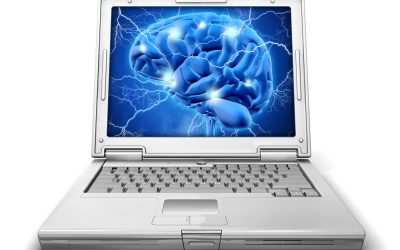Overview
Schedule
Computer Diagnostics & Repairs (CDR1) – Tuesday & Thursday 11:00am – 1:00pm
First Class July 6th 2021
Introduction
This Computer Diagnostic and Repairs course offers an introductory level knowledge and skills that allow trainees to gain elementary computer maintenance competency. Successful participants will be able to conduct basic level troubleshooting and diagnostic services to computers and smartphones.
Participants engaged in this course will be trained to examine computer components and related equipment so as to determine the nature of issues and defects; use electronic testing equipment and software to diagnose faults; repair and replace faulty parts and reassemble components for correct functioning.
It is a practical course that facilitates understanding how computers work by focusing on various components and operating systems. It will also introduce some troubleshooting and installation techniques that can address issues to networking and software applications.
Motivation
Today, computers, smartphones and computer related equipment are important to many homes to conduct educational, as well as business and social activities. These equipment can be very expensive and simple issues can have major consequences on their use; effectiveness, efficiency and productivity.
If you’re interested in working in computer maintenance or want to learn more skills to repair computer related equipment but unsure of where to start, then this Computer Diagnostic and Repairs Training Course will give participants a solid foundation to gaining confidence for addressing computer hardware and software issues at the basic level while stimulating their interest in developing more advanced skills for personal and economic growth.
The Course will provide participants with the appropriate skills and experience needed for the job market and is ideal for beginners and those currently working with computers who need to marry both theory and practice.
Objectives:
The main objective of this course is to introduce personal computer maintenance, upgrading, and repairing for personal use and / or to promote a path to employment or self-employment, whilst teaching the technical skills as well as business acumen needed to succeed as a micro – entrepreneur.
It also seeks to boost the establishment and growth within the personal computer repair trade and promote good work ethics, work safety judgments, proper work habits and a sense of professional business conduct. These objectives are:
- Identify the tools and test equipment associated with PC repair and maintenance activity, know how hardware and software work together in the operation of a PC, and outline the process for assembling a personal computer.
- Develop knowledge to perform the skills required to conduct low-level PC maintenance and repair, installation of computer software and applications; troubleshooting, and networking.
- Participants will have the knowledge and practical skills to diagnose and undertake necessary and appropriate corrective measures.
- Identify various operating systems along with their characteristics, features, discuss the processes required to install computer hardware and software.
- Apply the theory, technical information and related matters to assure sound judgments, decisions, and procedures and knowing the importance of understanding client value and how to effectively build a clientele.
Who is the course for?
The training targets individuals who are interested in developing and enhancing their skills in computer diagnostic and repairs for personal and professional development. Also, it is a skill learning opportunity for anyone who is interested in conducting simple fixes to their computers and smartphones. The training can benefit existing repair technicians who may want to brush up on their knowledge so as to boost their career.
Entry Requirements:
Individuals interested in participating in this programme must possess:
- A valid picture Identification (Identification Card / Passport).
- A computer or digital device for virtual learning.
- Be 16 years and over.
Course Structure
| Course Codes | Course Title | |
| Level I | CDR1 | Computer Diagnostic and Repairs Training Course |
Modules:
MODULE 1: – Introduction, and Orientation; Computer Fundamentals
MODULE 2 – Operation of the Computer; Common Windows Errors and Fix on Screen; Class discussions Q & A
MODULE 3 – Computer Operation Fix and Safety; Class discussions
MODULE 4 – Cont’d Computer Operation Fix and Safety– Blue screen etc. Class discussions Q &A
MODULE 5 – Introduction to Software and application troubleshooting
MODULE 6 – Software/Hardware (Video troubleshooting basic); what is Hardware? Basic Hardware troubleshooting Input/ Output Troubleshooting; Quiz on Topics Covered
MODULE 7 – Small Entrepreneur Development
- Financial Management of Small Business
- How to Operate a Small Business
MODULE 8 – Understanding the Computer CPU memory and Motherboard; Diagnosing and remedying minor issues Class discussions – Live Q & A
FINAL ASSESSMENT ASSIGNMENT
MODULE 9 – Introduction to the Hard-drive; How to test hard drive for failures. Video Quiz on Topics Covered
MODULE 10 – Introduction to Basic Phone Issues and fixes; TRAINEES ASSESSMENT SUBMISSION– Video Presentation
Course Cost
Tuition is free of charge, but trainees are required to provide their own training materials and equipment.
.
Assessment Structure
Continuous assessment is learner-focused and reduces anxiety with respect to the finality of testing. A model of continuous in-course assessment is proposed. Trainees will be assessed at different intervals over the duration of the course. This assessment method, therefore, enhances learning since trainees will be able to remediate weaknesses before each module
Curriculum
-
Course Lessons
- Computer Diagnostics & Repairs (CDR1) Module 1 Day 1
- Computer Diagnostics & Repairs (CDR1) Module 1 Day 2
- Computer Diagnostics & Repairs (CDR1) Module 2 Day 3
- Computer Diagnostics & Repairs Quiz 1
- Computer Diagnostics & Repairs (CDR1) Module 2 Day 4
- Computer Diagnostics & Repairs (CDR1) Module 3 Day 5
- Computer Diagnostics & Repairs (CDR1) Module 3 Day 6
- Computer Diagnostics & Repairs (CDR1) Module 4 Day 7
- Computer Diagnostics & Repairs (CDR1) Module 4 Day 8
- Computer Diagnostics & Repairs (CDR1) Module 5 Day 9
- Computer Diagnostics & Repairs (CDR1) Module 5 Day 10
- Computer Diagnostics & Repairs (CDR1) Module 6 Day 11
- Computer Diagnostics & Repairs (CDR1) Module 6 Day 12
- Computer Diagnostics & Repairs (CDR1) Module 7 Day 13
- Computer Diagnostics & Repairs (CDR1) Module 7 Day 14
- Computer Diagnostics & Repairs (CDR1) Module 8 Day 15
- Computer Diagnostics & Repairs (CDR1) Module 8 Day 16
- Computer Diagnostics & Repairs (CDR1) Module 9 Day 17
- Computer Diagnostics & Repairs (CDR1) Module 9 Day 18
- Computer Diagnostics & Repairs (CDR1) Module 10 Day 19
- Final Assessment (July) – Computer Diagnostics and Repairs (CDR1) Module 10 Day 19
- Computer Diagnostics & Repairs (CDR1) Module 10 Day 20
- Quiz #2 Computer Diagnostics & Repairs (CDR1) JULY intake
- Quiz #3 – Computer Diagnostics & Repairs (CDR1) JULY intake
- Quiz 4-Computer Diagnostics & Repairs (CDR1) JULY intake